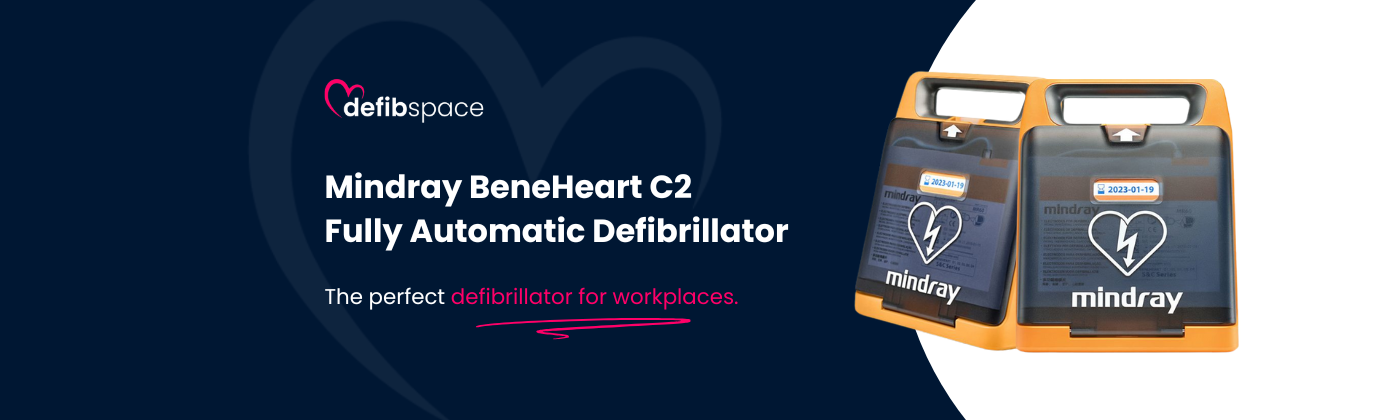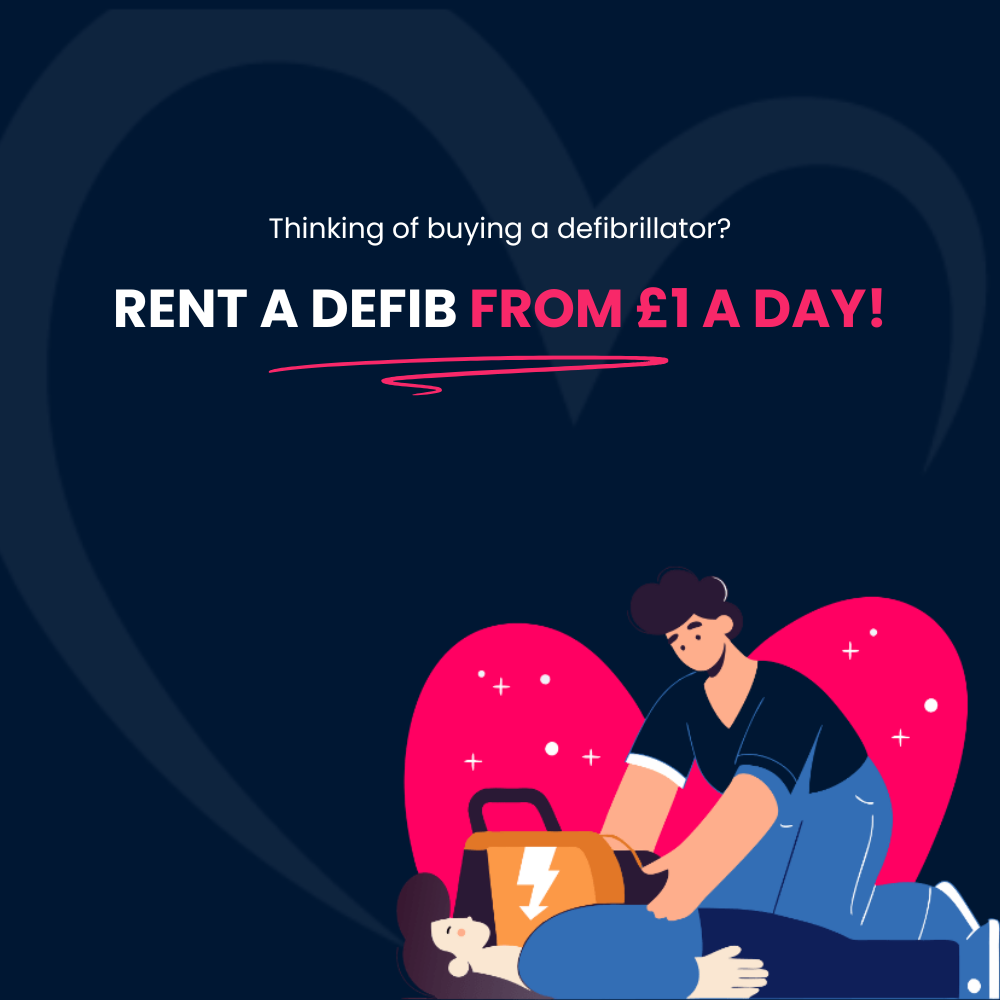How Visual Screens on AEDs Make Workplace Rescue Safer and Simpler
In emergencies, clear instructions eliminate hesitation and confusion, making a life-saving difference when every second counts.
Visual aids help rescue by choosing AEDs with screens
Why This Matters
In every UK workplace, the need to respond quickly and effectively to a sudden cardiac arrest is a critical health and safety obligation. Survival depends on minutes, and having the right AED is essential.
But even the best equipment can fail if rescuers can’t use it under pressure. Noise, panic, and confusion are common in emergencies - making audio prompts hard to hear and text instructions easy to miss. This is especially true in schools, busy offices, factories, or public venues.
AEDs with visual screens, such as the Mindray BeneHeart C2 Fully Automatic, overcome these barriers. Step-by-step graphics allow even untrained staff to act confidently and correctly. Employers are legally required to provide “appropriate equipment and procedures” for first aid - choosing user-friendly AEDs fulfils that responsibility.
Common Pitfalls
The biggest mistake is assuming all AEDs are equal. Many incidents fail not from lack of equipment, but from hesitation or confusion.
Common pitfalls include:
Relying solely on audio or text prompts – Easily missed in noisy environments.
Underestimating panic and confusion – Stress can freeze untrained rescuers.
Unclear teamwork in emergencies – Multiple responders may act without coordination.
Not matching AEDs to the environment – A device fine for a quiet boardroom may fail in a busy hall.
UK HSE guidance requires provision to be “suitable and sufficient.” In noisy or chaotic spaces, that means AEDs with strong visual support.
Step-by-Step Fix
1. Assess your environment and typical noise levels
Evaluate noise conditions at peak times (alarms, breaks, events). If normal conversation is hard, visuals are essential.
DefibSpace Tip: Walk the route from incident areas to your AED during the busiest time of day. If you can’t talk normally, choose an AED with a screen.
2. Choose an AED model with strong visual prompts
Prioritise devices with:
Full-colour, easy-to-read screens
Simple graphics showing pad placement and steps
Compliance with UK Resuscitation Council guidance
Instant progress feedback
DefibSpace Tip: Test demo units in noisy conditions. If you can follow the instructions without sound, it’s the right choice.
3. Ensure clear signage and unhindered access
Use standard AED signs visible from multiple directions. Keep the device accessible - not locked away or blocked.
DefibSpace Tip: Add a colour photo of the AED’s exact location to induction packs and safety briefings.
4. Embed visuals into regular staff training
Run practical drills with your actual AED, including distractions and stress simulations. Involve all staff, not just first-aiders.
DefibSpace Tip: Use training pads and devices in “training mode” so staff can practise and repeat until confident.
5. Clarify roles and rescue coordination
Define who fetches, who operates, and who assists in emergencies. AED screens make it easier for another rescuer to step in seamlessly.
DefibSpace Tip: Rotate AED operator roles in training to prevent bystander hesitation.
6. Regularly audit and maintain readiness
Assign responsibility for monthly AED checks (status, pads, battery, screen). Log all inspections.
DefibSpace Tip: Place a laminated checklist next to the AED and sign off inspections for transparency.
What Most People Miss
Preparedness isn’t just about buying a visual-aid AED - it’s about embedding it into culture.
Involve all staff, including non-first-aiders, in drills.
Practise with distractions to mimic real emergencies.
Use visuals to include staff with limited English, hearing impairments, or high stress.
The Bigger Picture
AEDs with screens aren’t just about compliance - they transform response effectiveness.
Benefits include:
Faster rescues – Clear steps reduce hesitation.
Lower anxiety – Staff feel more confident.
Better compliance – Audits and insurance ratings improve.
Reputation – Visitors notice visible safety investment.
Under the Health and Safety (First-Aid) Regulations 1981, provision must be “adequate and appropriate.” In busy environments, that means equipment with clear visual guidance.
Wrap-Up
AEDs with visual screens go beyond legal minimums. They cut through panic and noise, guiding anyone to act quickly and effectively.
Key takeaways:
Assess noise levels before choosing an AED.
Prioritise step-by-step visual guidance (e.g., Mindray BeneHeart C2).
Keep the device visible and unobstructed.
Anchor training around your actual AED and its visuals.
Clarify rescue roles clearly.
Audit monthly to ensure full functionality.
If you’re considering an upgrade, see the Mindray BeneHeart C2, one of the UK’s most trusted AEDs for busy environments.
FAQs
How do AEDs with visual screens help in noisy settings?
Screens provide step-by-step graphics that guide users even when audio is drowned out.
Can untrained staff use an AED with a screen?
Yes. Devices are designed for lay rescuers, with prompts anyone can follow.
What if multiple people try to help?
On-screen prompts keep everyone on track. Training ensures smoother teamwork.
Is there a UK legal requirement for screens?
No, but law requires “adequate and appropriate” provision. In noisy/high-traffic settings, visuals are best practice.
How often should I check my AED?
At least monthly - battery, pads, status, and screen. Log all checks.
Where can I find more guidance?
Visit DefibSpace for free UK-specific resources and support!